Organise your Windows into easy to manage blocks
Spaces on the Mac is a great way to organize separate sections of your desktop into something more manageable. However, nothing similar on the PC has existed until now.
GridMove helps you by defining a visual grid on your desktop, to which you can easily snap windows. This means you can separate sections of your desktop into specific areas. GridMove allows you to move windows, re-size them, displaying them in a cascade or mosaic or making them stay permanently on top simply by dragging and dropping.
For users on laptops, GridMove is not especially useful and may in fact be a bit impractical. However, for those working on large screens, GridMove keeps your desktop much more organised and coherent. If you regularly need to keep several windows open, which most of us do, then GridMove also helps you make maximum use of your desktop space.
Simple, fast, and easy to use, GridLock will help those working on larger screens to keep their desktops better organized.



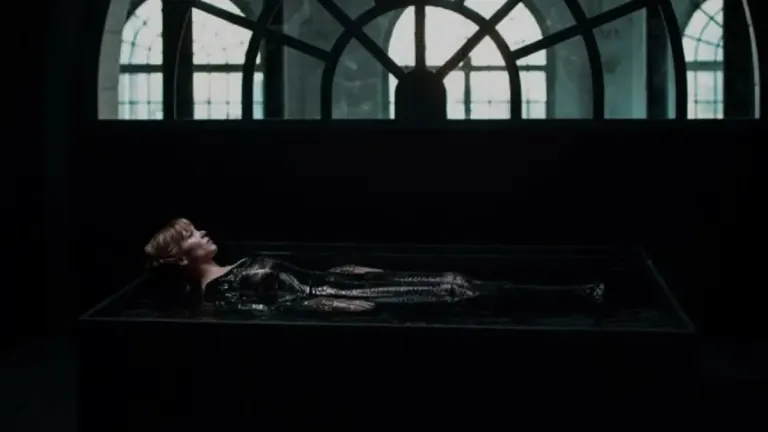






User reviews about GridMove
by Adam
Perfect for organizing your desktop on-the-fly. I'm using it also for broadcasting different parts of my 4K desktop on demos showing different content. For me the 9 positions is kind of a limitation, but I can accept that. Still 10 out of 10 for me. Works like a charm for many years now. More
by Anonymous
10 out of 10.
excelent, endless customization of surfaces... fast... nice switching surface highlighting... the only minor negative is the rounded windows corners in pre-windows 8 versions More